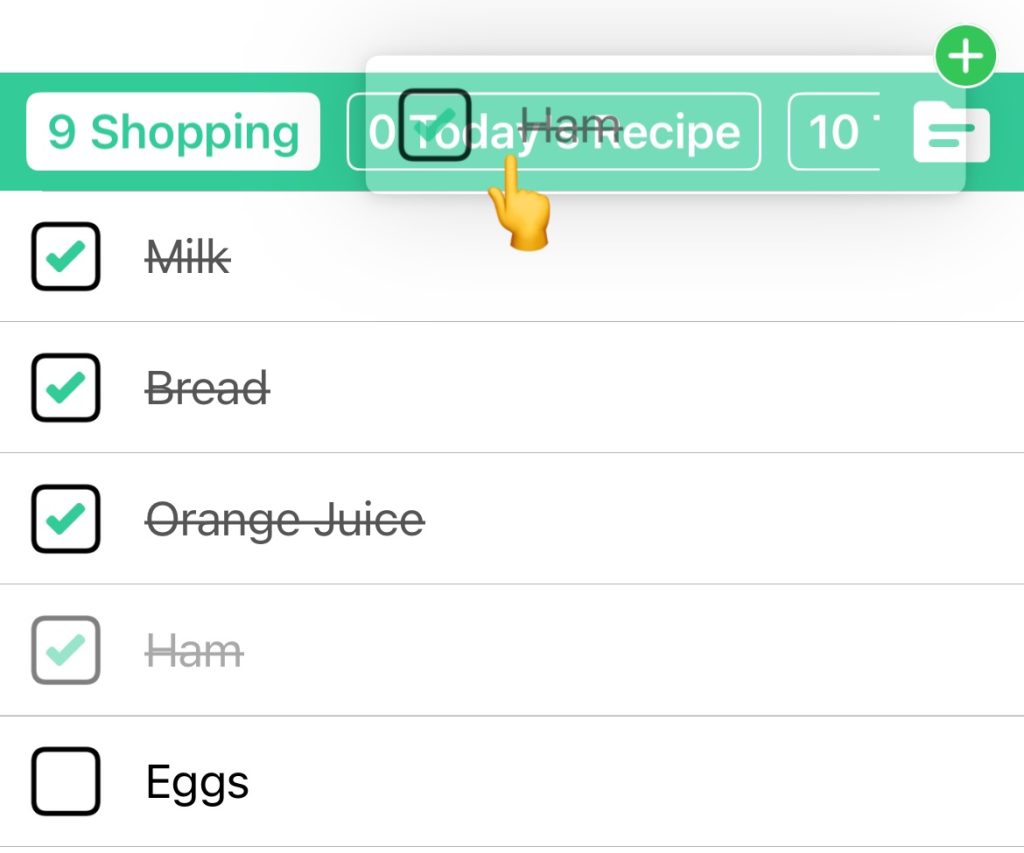📱 Widget
Editing...
🗂️ Categories
Set a category of a widget.
1. Long press a widget.
2. Tap 'Edit Widget' in the menu.
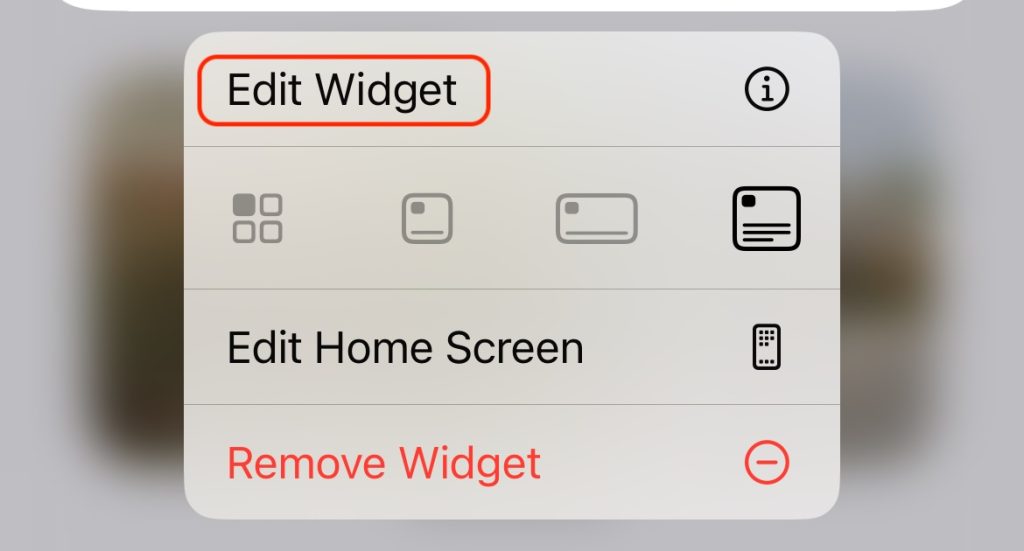
3. Select a category of a widget in categories screen.
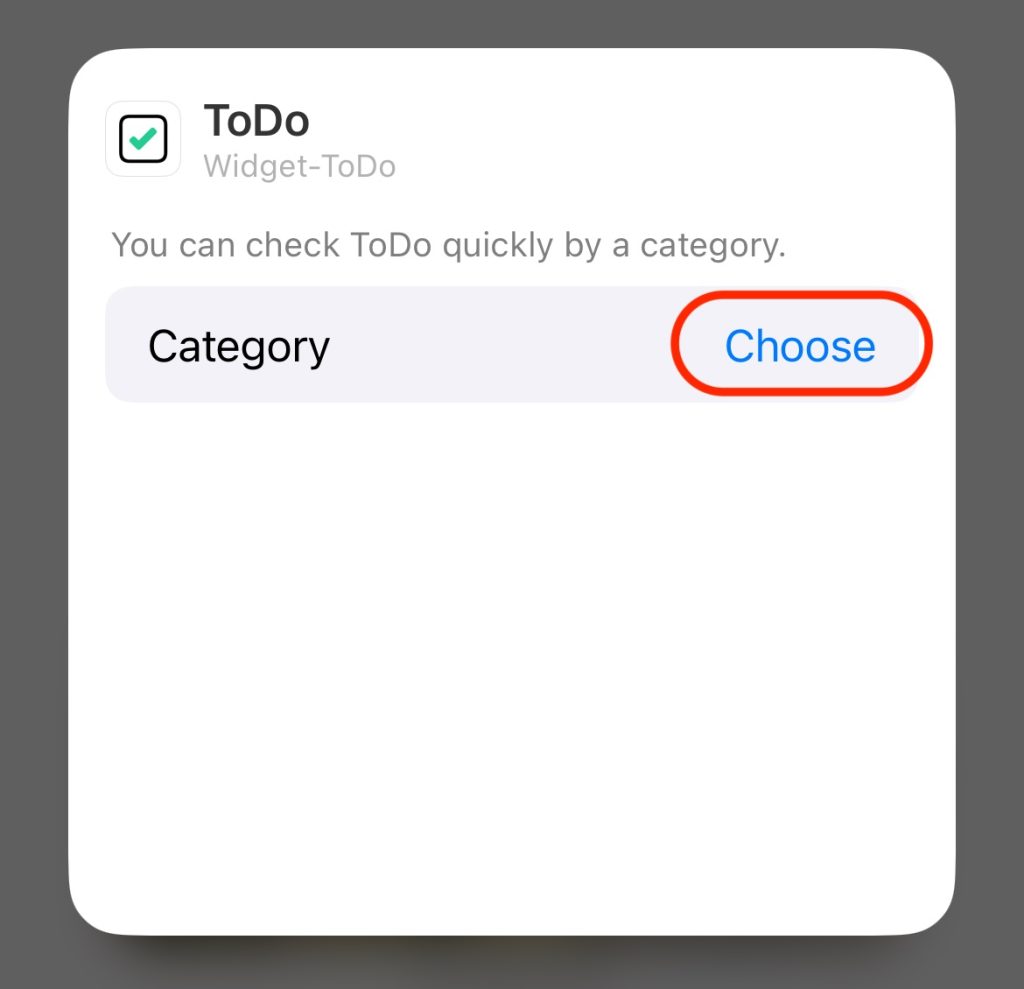
Move ToDo to an other category.
1. Open Widget-ToDo and tap the edit button.
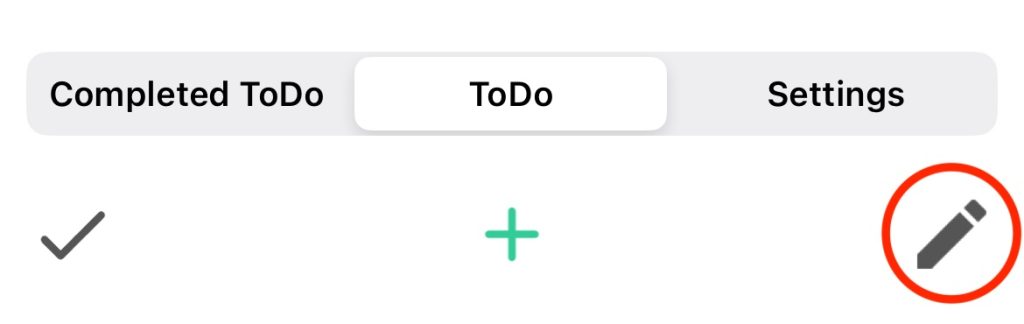
2. Select 'Move' in the edit menu.
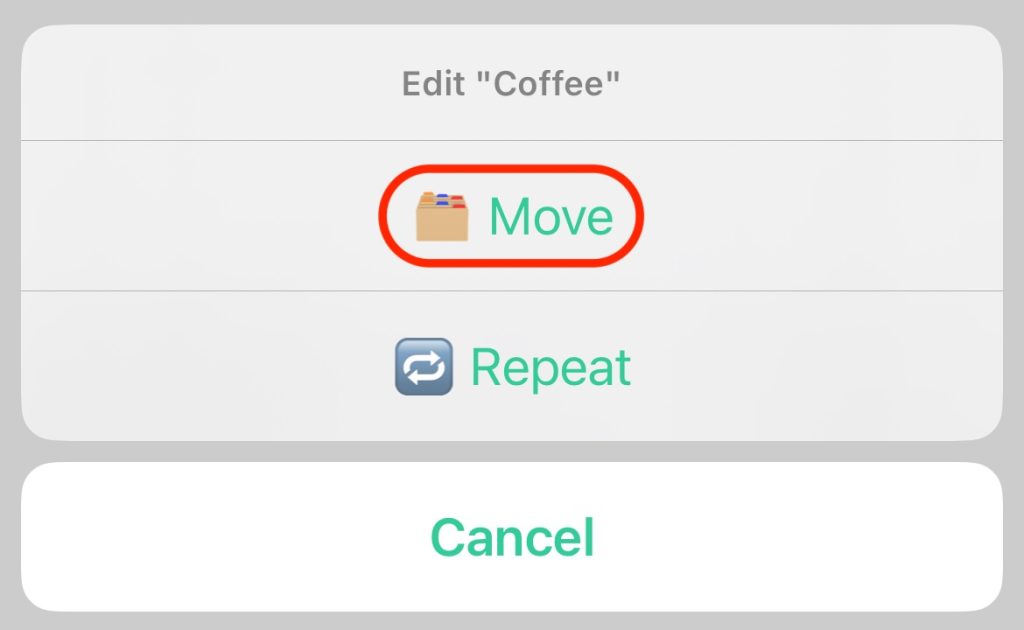
3. Select a category in the categories list.
📝 ToDo
Check and edit a long text of ToDo.
You can check a long text of ToDo by tapping ' i ' button located on the right edge.
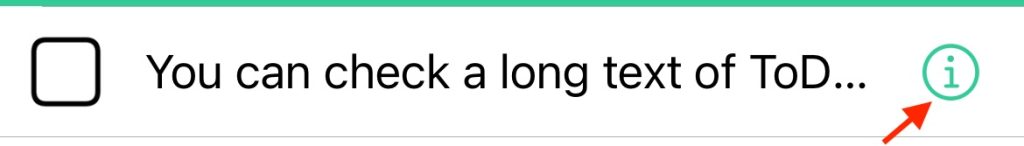
Use one ToDo list.
1. Open 'Settings'.
2. Tap 'Customize'.
3. Turn off the switch of 'Category'.
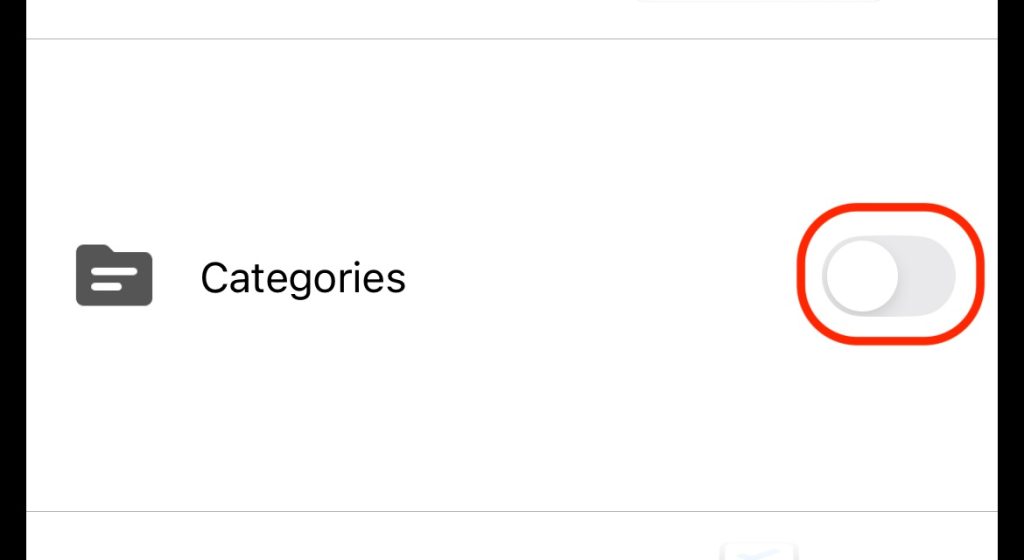
⤴️ Shortcut
Shortcut of replacing ToDo.
You can replace ToDo quickly by long press and move ToDo.
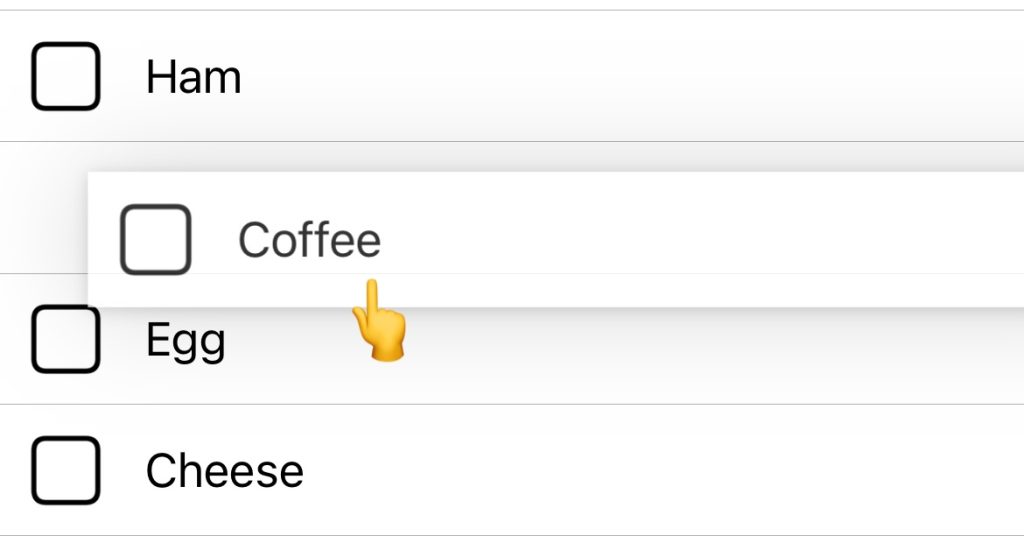
Shortcut of completing ToDo.
You can complete ToDo quickly by left swipe.
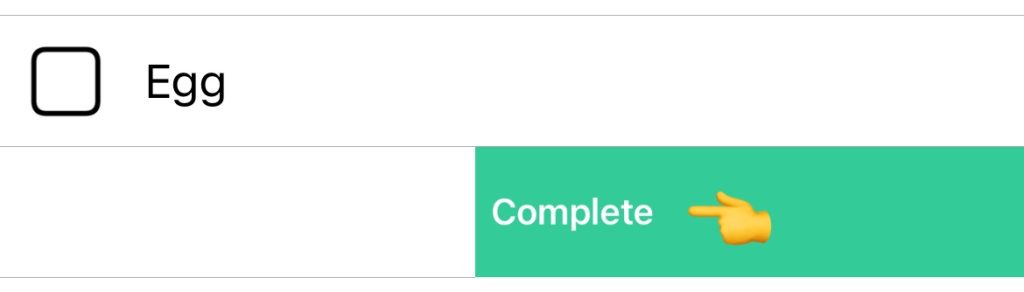
Shortcut of reusing completed ToDo.
You can reuse completed ToDo quickly by left swipe.
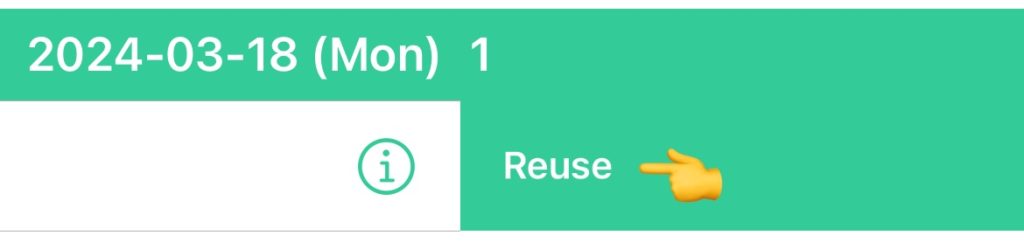
Shortcut of moving ToDo to a category.
You can move ToDo to a category quickly by long press and move ToDo.